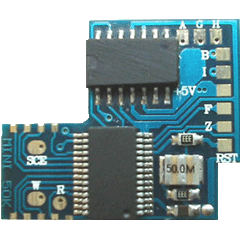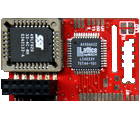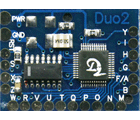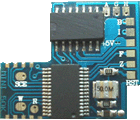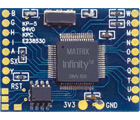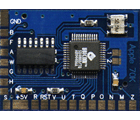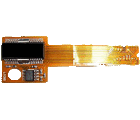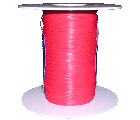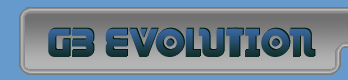Mini 50k:
|
| |
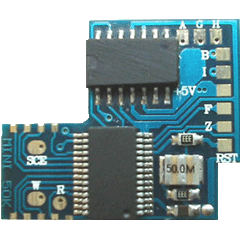 |
|
| |
| Caratteristiche:
|
|
|
|
|
|
| MINI-50K for 50000,50001,50002,50003,50004,50005,50006,50007
|
| Direct Boot of all PS2 Import and Backup Cds And Dvds Games!
|
| Direct Boot of all PS1 Import and Backup Games!
|
| Direct Boot of PS2 Original Import CD And Dvds
|
| Direct Boot of EA Sports Backups (Without Patch)
|
| Direct Boot of Original Imports EA Sports
|
| Important : Allow you to play DVD Movie
|
| Important : Allow you to play Multi D9 Games Disk
|
| Sleep Function included!
|
| No Swapping required!
|
| No Game Shark2 or Action Replay2 required!
|
| 100% compatible with all games!
|
| Support: Muti Mode, DVD Region X and Action Replay
|
|
|
|
|
|
| Modalità Di Avvio:
|
|
|
|
|
|
| PS2 Games:
|
|
|
|
|
|
| Method 1:
|
|
|
|
|
|
| Press EJECT button to switch on the machine
|
| Insert PS2 game in tray
|
| Tap RESET button once, the machine would reboot and then load your game
|
|
|
|
|
|
| Method 2:
|
|
|
|
|
|
| Press EJECT button to switch on the machine
|
| Insert PS2 game in tray, the press EJECT button to close tray
|
| The disc will then take 2-5 seconds to be recognized and then boot
|
|
|
|
|
|
| To boot another game when already playing a game:
|
|
|
|
|
|
| Press EJECT button
|
| The current game would then pause and the tray would come out
|
| Change to another PS2 game disc and tap RESET button once
|
| The machine would reboot and then load your game
|
|
|
|
|
|
| PSX games:
|
|
|
|
|
|
| Press EJECT button to switch on the machine
|
| Insert PSX game in tray, then press and hold RESET button to switch off machine
|
| Now hold the RESET button to start up your machine. Only release the RESET button once the Blue LED light of the Eject button lights up
|
|
|
|
|
|
| DVD movies:
|
|
|
|
|
|
| Press EJECT button to switch on the machine
|
| Insert DVD movie in tray, then press and hold RESET button to switch off machine
|
| Now hold the RESET button to start up your machine. Only release the RESET button until the "blue clouds" comes up on the TV
|
|
|
|
|
|
| Disable Mode:
|
|
|
|
|
|
| Hold the RESET button until the "blue clouds" comes up on the TV
|